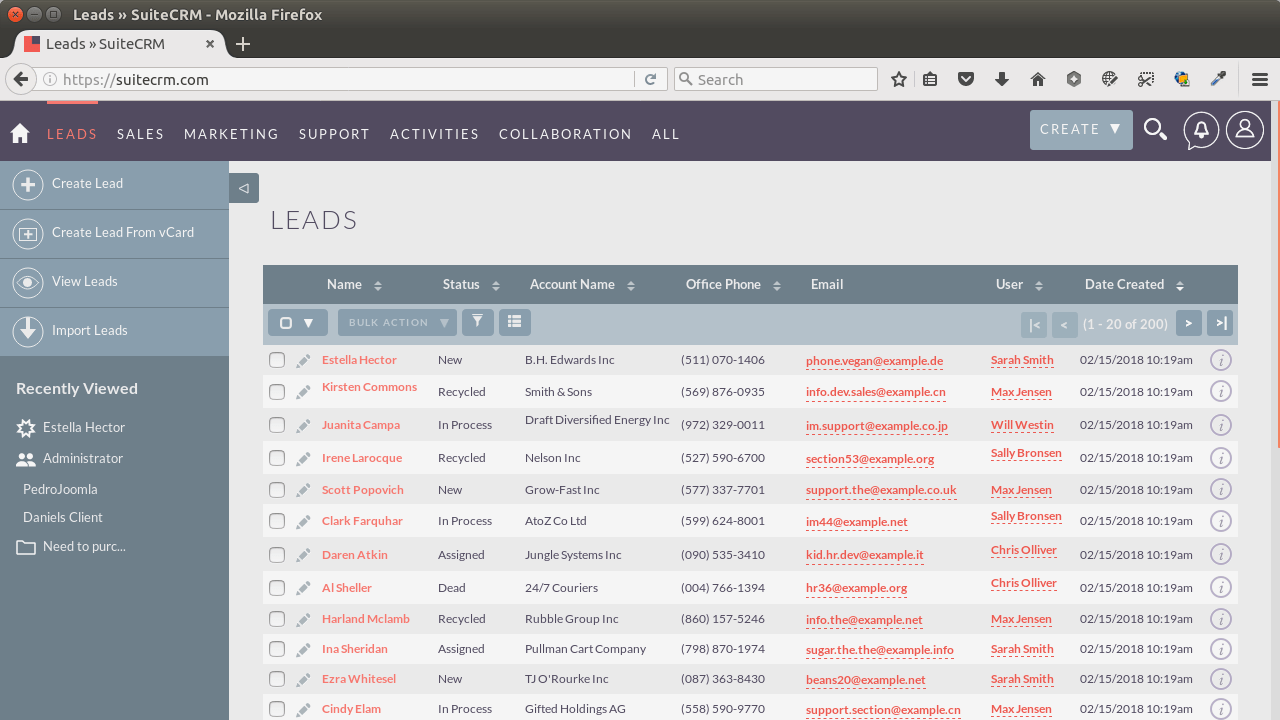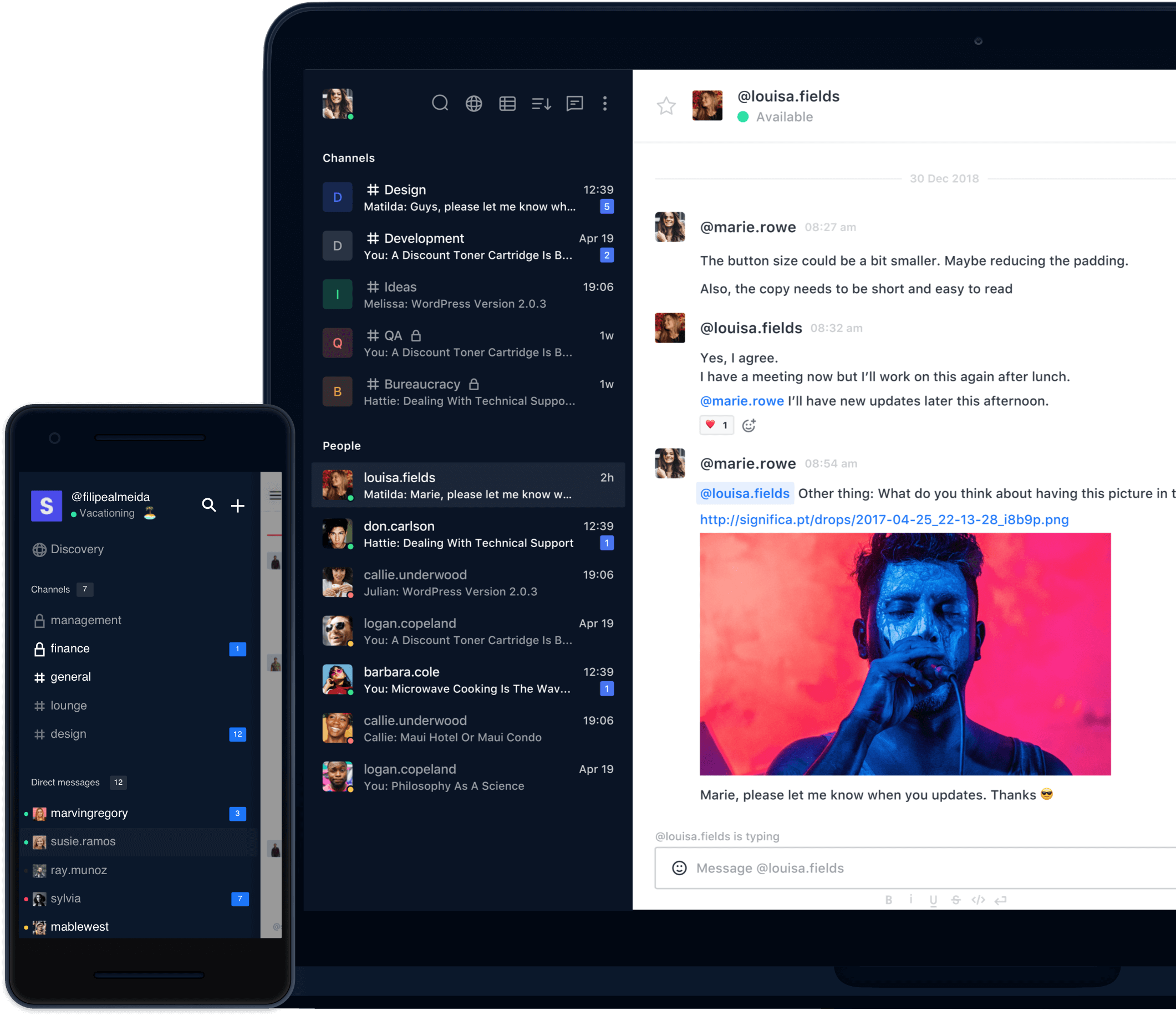SuiteCRM is a fully featured Open Source CRM, as powerful as Salesforce and Microsoft Dynamics. https://suitecrm.com/solutions/compare-with-salesforce/. To add an SSL certificate (LetsEncrypt), see here. 1. Create a new database Create a new database in MySQL/MariaDB. The easiest way is to use phpMyAdmin. You can also use the command line. 2. Download and unzip SuiteCRM files […]
OnlyOffice vs Collabora: a critical comparison
https://medium.com/onlyoffice/onlyoffice-vs-collabora-a-critical-comparison-18a5ba0dee62 Collabora My analysis is that although OnlyOffice seems to have more features, it needs FAR more hosting resources than Collabora. The minimum resources for OnlyOffice are below. In comparison, Collabora can be setup on a 1GB RAM server (using about 65% of ram). I have also managed to install rocket.chat on the same server […]
PicoCMS for Nextcloud & Nginx
http://picocms.org/about/ Pico is a stupidly simple, blazing fast, flat file CMS. That’s definitely a mouthful, what does it even mean? In the most basic sense, it means that there is no administration backend or database to deal with. You simply create markdown files in the content folder and those files become your pages. There’s much […]
How To Install LEMP Stack on Ubuntu 18.04
This will install a LEMP stack on Ubuntu 18.04 but with no SSL certificate (local developement). To add a LetsEncrypt certificate on a development server, see here 1. Update Software $ sudo apt update $ sudo apt upgrade 2. Install Nginx $ sudo apt install nginx Enable Nginx to auto start when Ubuntu is booted […]
How To Install Collabora Using Docker On Ubuntu 16.04
This Collabora install is used for integration with Nextcloud. 1. Create subdomain for the Collabora online server $ sudo mkdir /var/www/office.example.com/html 2. Install a valid SSL certificate See How To Issue LetsEncrypt ACMEv2 Wildcard Certs 3. Add a new nginx server block https://icewind.nl/entry/collabora-online/ Add this code to the end of an existing server block or […]
How To Install Rocketchat on Ubuntu 16.04 Using Docker & Docker Compose
1. Install Docker see How To Install Docker On Ubuntu 16.04 2. Install Docker Compose see How to Install Docker Compose on Linux Systems 3. Creating the docker-compose file First, we create a space for our docker-compose.yml file. We will place this in our user’s home directory: $ cd ~ $ mkdir rocket.chat && cd […]
How to Install Docker Compose on Linux Systems
https://docs.docker.com/compose/install/#install-compose 1. Run this command to download the latest version of Docker Compose: $ sudo curl -L https://github.com/docker/compose/releases/download/1.21.0/docker-compose-$(uname -s)-$(uname -m) -o /usr/local/bin/docker-compose Use the latest Compose release number in the download command. The above command is an example, and it may become out-of-date. To ensure you have the latest version, check the Compose repository release […]