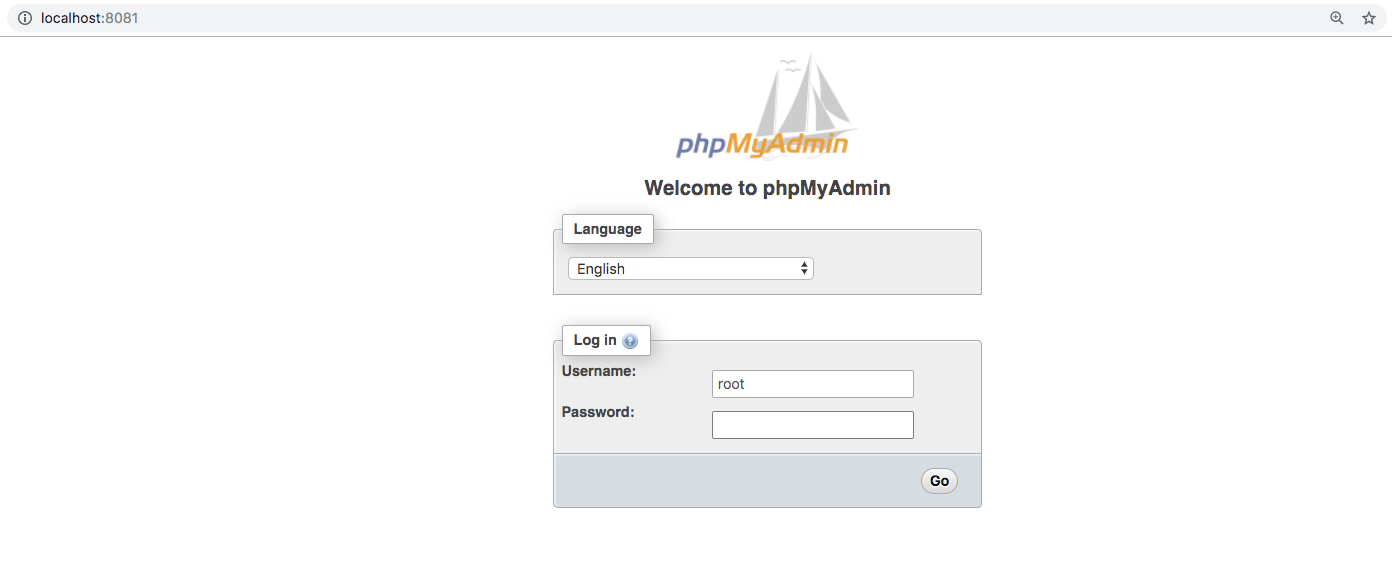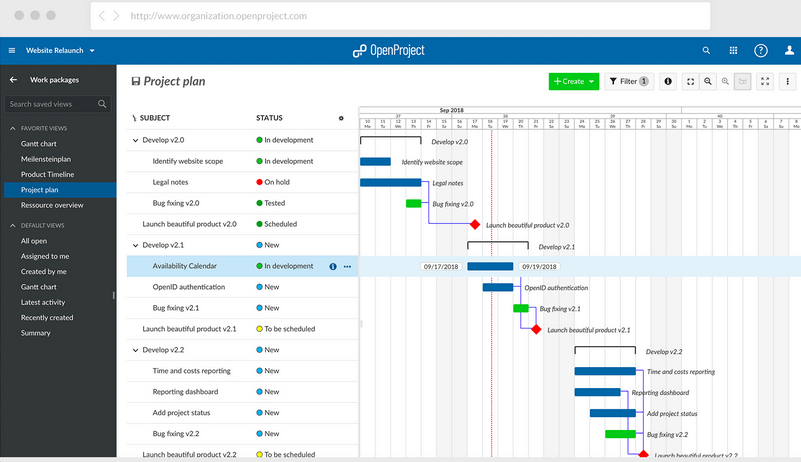1. Back up phpMyAdmin You should back up your current phpMyAdmin folder by renaming it: $ sudo mv /usr/share/phpmyadmin/ /usr/share/phpmyadmin.bak 2. Create a new phpMyAdmin folder: $ sudo mkdir /usr/share/phpmyadmin/ Change to directory: $ cd /usr/share/phpmyadmin/ 3. Download and Extract phpMyAdmin Go to the phpMyAdmin download page and look for the latest .tar.gz URL and download […]
How To Upgrade OpenProject
OpenProject is an open source project management solution that offers features such as issue tracking, document management, time and cost reporting, and code management. To install OpenProject, click here: This upgrade was completed on Ubuntu 16.04 and also applies to Ubuntu 18.04. As of 2019.01.06 – OpenProject 8.2.0 1. Backup OpenProject $ sudo openproject run backup This will […]
Adminer – A Simple & Secure Replacement For phpMyAdmin
Why replace phpMyAdmin with Adminer? Replace phpMyAdmin with Adminer and you will get a tidier user interface, better support for MySQL features, higher performance and more security. Adminer development priorities are: 1. Security, 2. User experience, 3. Performance, 4. Feature set, 5. Size. Works with MySQL, MariaDB, PostgreSQL, SQLite, MS SQL, Oracle, SimpleDB, Elasticsearch, MongoDB. And it’s only a single PHP file! After playing around […]
How To Upgrade To PHP7.2 in Ubuntu
Check your PHP version: $ php -v 1. Add PPA $ sudo add-apt-repository ppa:ondrej/php $ sudo apt update 2. Save current PHP packages Note down the current PHP packages you have, so we can reinstall them for PHP 7.2 $ dpkg -l | grep php | tee packages.txt This will save your current packages to […]
Nextcloud Upgrade from 14.x.x to 15.0.0
Errors & Solutions When Upgrading from Nextcloud 14.x.x to 15.0.0 Issue/Error 1: A. In Settings > Overview, there is a php-fpm configuration error: https://docs.nextcloud.com/server/14/admin_manual/installation/source_installation.html#php-fpm-tips-label $ sudo nano /etc/php/7.2/fpm/pool.d/www.conf Solution 1 Uncomment these lines: env[HOSTNAME] = $HOSTNAME env[PATH] = /usr/local/bin:/usr/bin:/bin env[TMP] = /tmp env[TMPDIR] = /tmp env[TEMP] = /tmp Issue/Error 2: A. You get a message […]
Nextcloud Upgrade from 13.x.x to 14.x.x
Errors & Solutions When Upgrading from Nextcloud 13.x.x to 14.x.x Issue/Error 1: A. After updating you can not login and are receiving a ‘wrong password’ message. B. When you try to reset the user password via the cli using occ and see a message stating that the ‘User does not exit’ (but you can see in […]
How To Install LAMP Stack On Ubuntu 18.04
1. Install Apache using Ubuntu’s package manager, apt: $ sudo apt update $ sudo apt install apache2 Modify apache to allow URL rewrites: sudo nano /etc/apache2/sites-available/000-default.conf Create a directory section where we allow overrides: <VirtualHost *:80> ServerAdmin webmaster@localhost DocumentRoot /var/www/html ServerName server_domain_name_or_IP <Directory /var/www/html/> AllowOverride All </Directory> . . . sudo a2enmod rewrite sudo systemctl […]