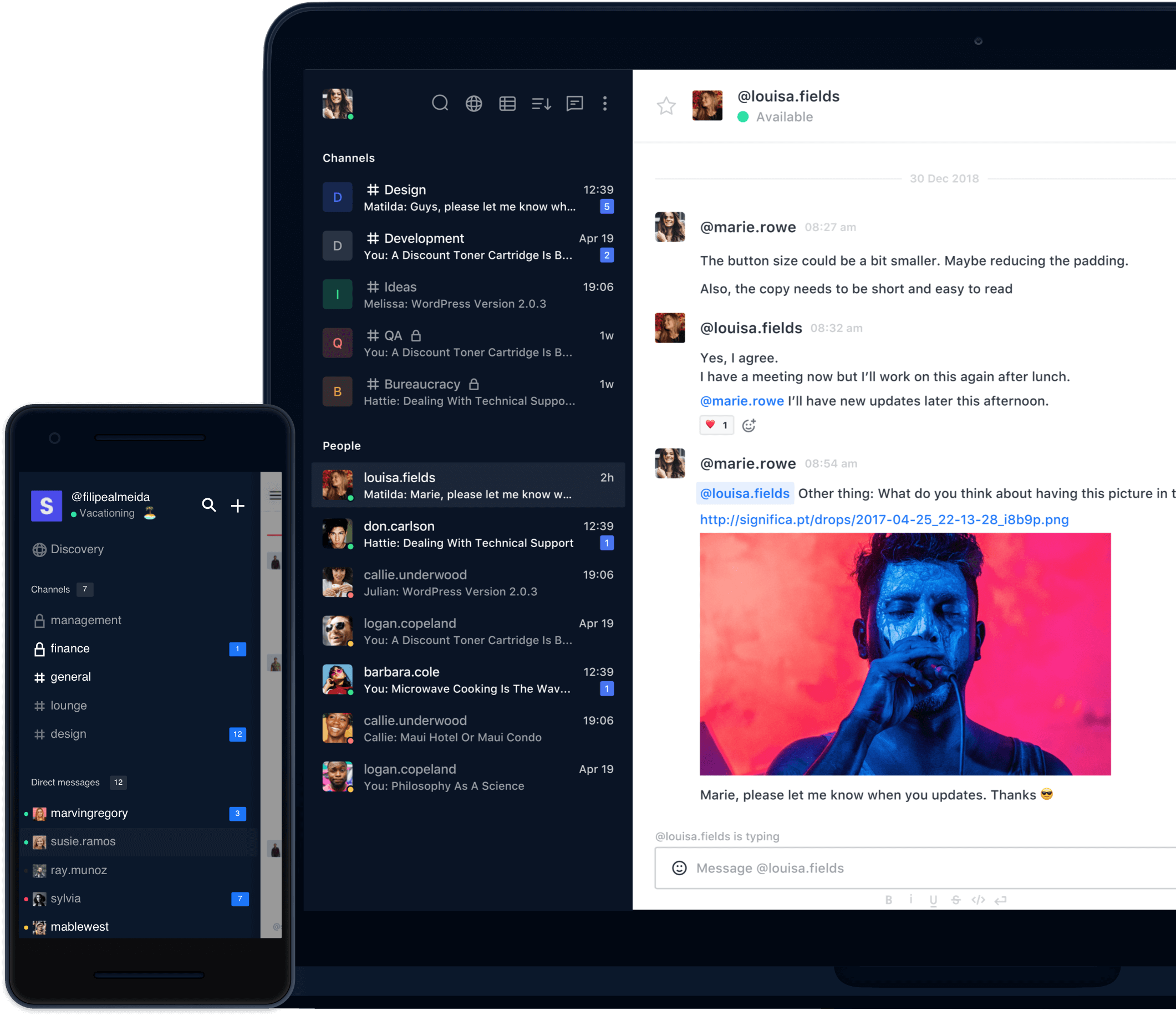Rocket.Chat is the leading free open source team chat Slack alternative. https://rocket.chat/
Enterprise Features
Rocket.Chat is free, unlimited and open source. Replace Slack with the ultimate team chat software solution.
Free audio and video conferencing, guest access, screen sharing, file sharing, LiveChat, LDAP Group Sync, two-factor authentication (2FA), E2E encryption, SSO, dozens of OAuth providers and unlimited:
Users, Guests, Channels, Messages, Searches, Files
The easy way using snap
$ sudo snap install rocketchat-serverRocket.Chat can now be accessed from port 3000 of your ip address, examples:
http(s)://yourdomain.com:3000 or http(s)://123.456.789.111:3000
To use Let’s Encrypt to automatically provide SSL protection, see the links below.
References
https://rocket.chat/download
https://rocket.chat/docs/installation/manual-installation/ubuntu/snaps/
https://rocket.chat/docs/installation/manual-installation/ubuntu/snaps/autossl/