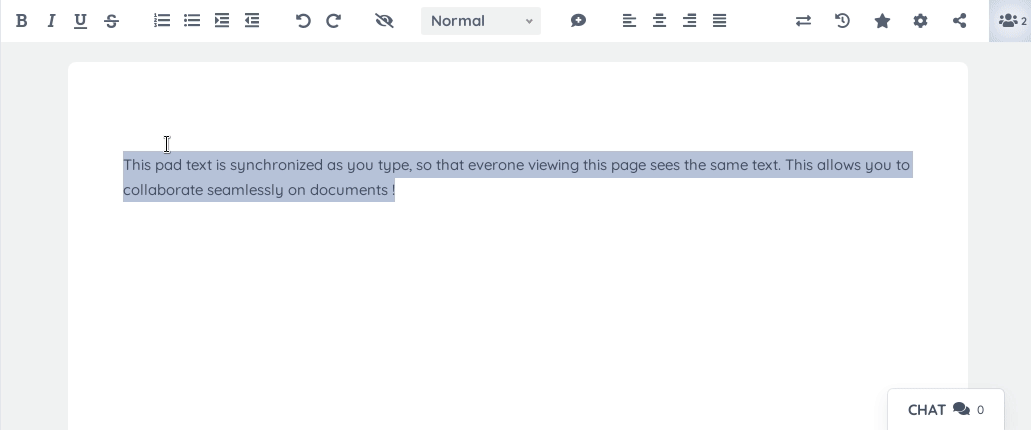Etherpad is a highly customizable Open Source online editor providing collaborative editing in really real-time.
No more sending your stuff back and forth via email, just set up a pad, share the link and start collaborating!
Etherpad allows you to edit documents collaboratively in real-time, much like a live multi-player editor that runs in your browser. Write articles, press releases, to-do lists, etc. together with your friends, fellow students or colleagues, all working on the same document at the same time.
All instances provide access to all data through a well-documented API and supports import/export to many major data exchange formats. And if the built-in feature set isn't enough for you, there's tons of plugins that allow you to customize your instance to suit your needs.
http://etherpad.org
https://github.com/ether/etherpad-lite#installation
1. First, Install Nodejs
2. Install dependencies
$ sudo apt-get install gzip git curl python libssl-dev pkg-config build-essential3. Clone the git repository
Move to a folder where you want to install Etherpad. We will install Etherpad in our home directory. Then, clone the git repository
$ sudo mkdir /home/etherpad
$ cd /home/etherpad
$ sudo git clone git://github.com/ether/etherpad-lite.git4. Change into the new directory
$ cd etherpad-lite5. Run
$ sudo bin/run.shNote: since we are using ‘sudo', you will see a prompt like the one below. Enter the phrase and continue.
You shouldn't start Etherpad as root!
Please type 'Etherpad rocks my socks' or supply the '--root' argument if you still want to start it as rootopen http://127.0.0.1:9001 in your browser.
Update to the latest version with ‘git pull origin'. The next start with sudo bin/run.sh will update the dependencies.
RESOURCES
http://etherpad.org
https://github.com/ether/etherpad-lite#installation
https://www.digitalocean.com/community/tutorials/how-to-install-etherpad-for-production-with-node-js-and-mysql-on-a-vps