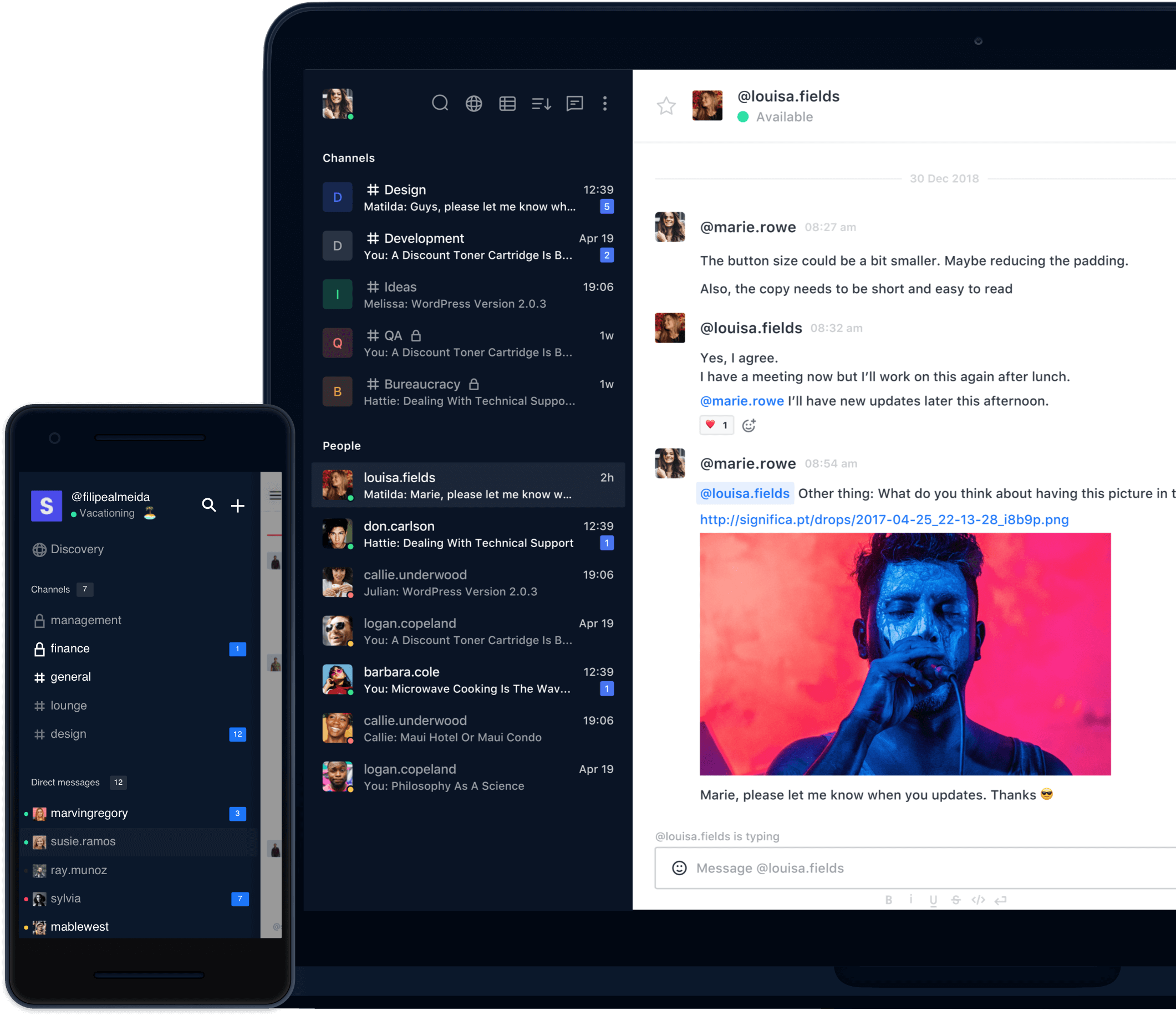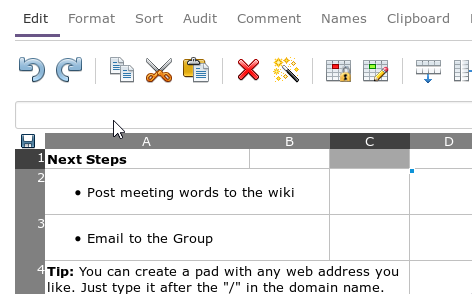Install Fail2Ban on Ubuntu 16.04 $ sudo apt-get update $ sudo apt-get install fail2ban The default settings are good and for more info see the link below. With the default settings, the fail2ban service will ban a client that unsuccessfully attempts to log in 5 times within a 10 minute window. https://www.digitalocean.com/community/tutorials/how-to-protect-ssh-with-fail2ban-on-ubuntu-14-04
How To Issue Lets Encrypt ACMEv2 Wildcard Certs
I will be using the Lets Encrypt ACME v2 Client acme.sh to issue LetsEncrypt wildcard certificates. I will also be using a DigitalOcean server. You can find an additional list of other compatible clients here. You don’t need to renew the certs manually. All the certs will be renewed automatically every 60 days. 1. Install […]
How To Install Odoo (ERP) 11.0 On Ubuntu 16.04
1. Connect to SSH and Update the Packages $ sudo apt-get update $ sudo apt-get upgrade 2. Download and Install Yenthe Van Ginneken Script $ cd /home $ sudo wget https://raw.githubusercontent.com/Yenthe666/InstallScript/11.0/odoo_install.sh You can also modify the script if you would like with: $ sudo nano odoo_install.sh 3. Make Executable File $ sudo chmod +x odoo_install.sh […]
How To Install RocketChat On Ubuntu 16.04
Rocket.Chat is the leading free open source team chat Slack alternative. https://rocket.chat/ Enterprise Features Rocket.Chat is free, unlimited and open source. Replace Slack with the ultimate team chat software solution. Free audio and video conferencing, guest access, screen sharing, file sharing, LiveChat, LDAP Group Sync, two-factor authentication (2FA), E2E encryption, SSO, dozens of OAuth providers […]
How To Install Full Text Search Using Elastic Search And Nextcloud
We also install Java from ubuntu launchpad which is much easier than installing java manually 1. Install https support for apt $ sudo apt install apt-transport-https ca-certificates 2. Install Java Install java 8 installer from ubuntu launchpad. Add java repository Import Ubuntu GPG key: $ sudo apt-key adv –keyserver keyserver.ubuntu.com –recv-keys EEA14886 Add java repository: […]
How To Manually Install Oracle Java 9 On Ubuntu 16.04
Install Oracle Java 9 https://askubuntu.com/questions/56104/how-can-i-install-sun-oracles-proprietary-java-jdk-6-7-8-or-jre https://tecadmin.net/install-oracle-java-8-ubuntu-via-ppa/ https://www.digitalocean.com/community/tutorials/how-to-install-java-with-apt-get-on-ubuntu-16-04 https://fribeiro.org/tech/2018/02/07/nextcloud-full-text-elasticsearch/ http://www.oracle.com/technetwork/java/javase/downloads/index.html Download the 64-bit (or 32-bit) Linux “compressed binary file” into your home directory – it has a “.tar.gz” file extension. Uncompress it: $ tar -xvf jdk-9.0.4_linux-x64_bin.tar The JDK 8 package is extracted into ./jdk-9.0.4 directory. N.B.: Check carefully this folder name since Oracle seem to change […]
How To Install EtherCalc on Ubuntu 16.04
EtherCalc is a web spreadsheet. Your data is saved on the web, and people can edit the same document at the same time. Everybody’s changes are instantly reflected on all screens. Work together on inventories, survey forms, list management, brainstorming sessions and more! https://ethercalc.net/ 1. First, Install Nodejs 2. Install dependencies $ sudo apt-get install […]