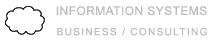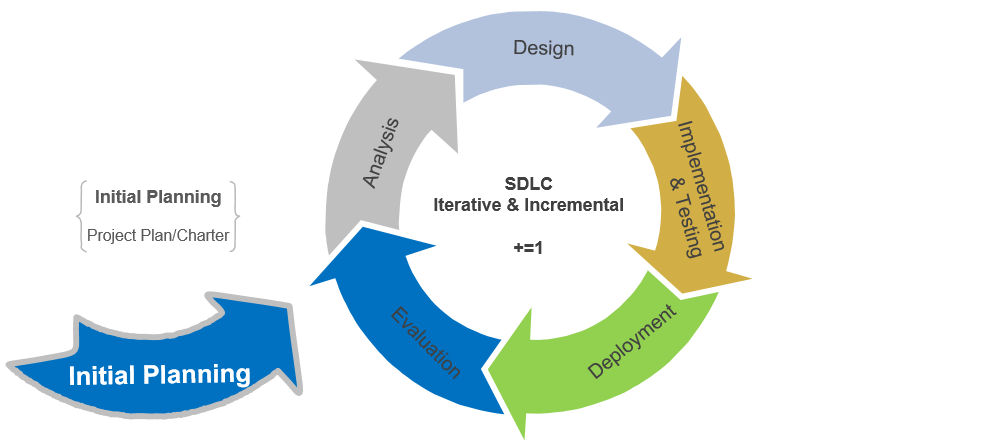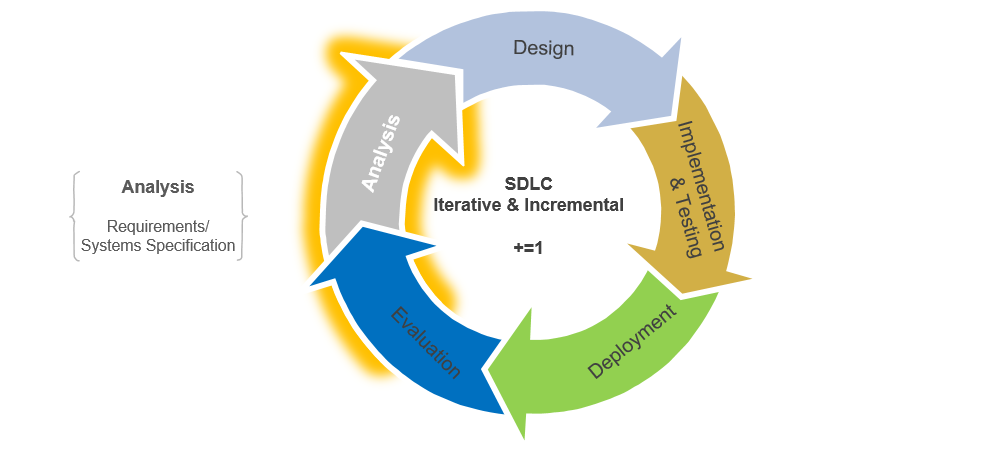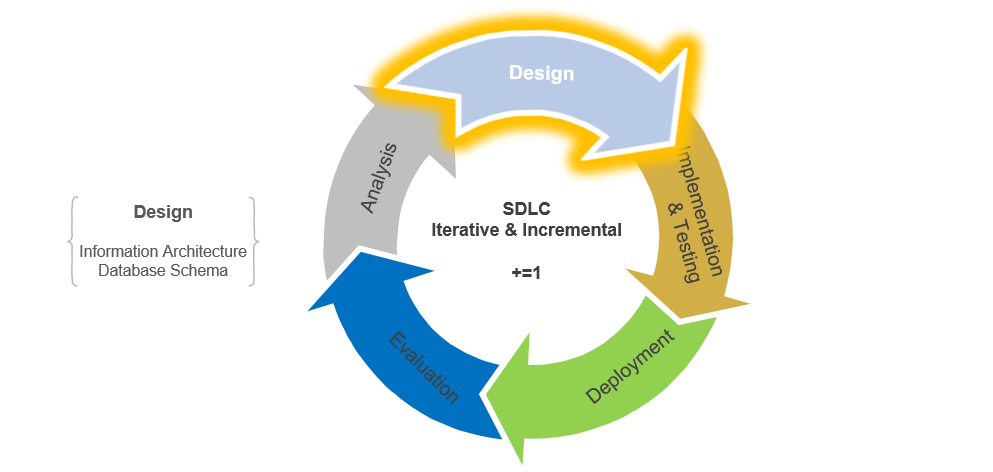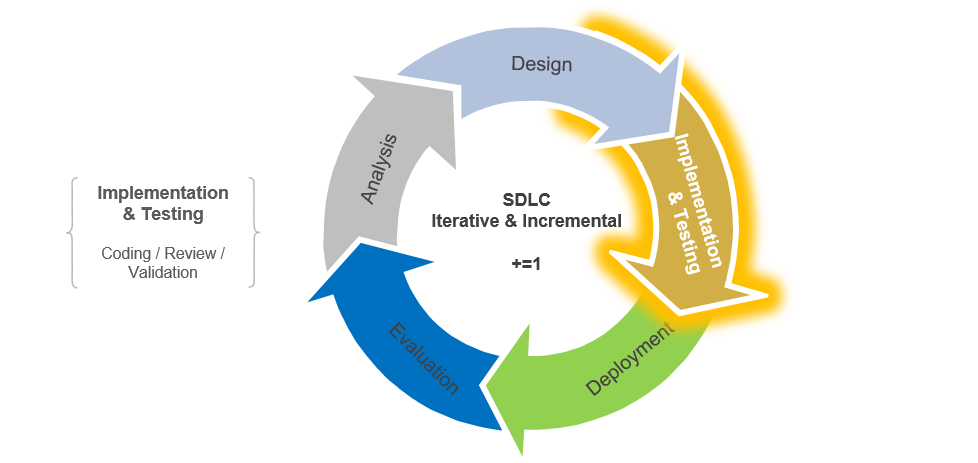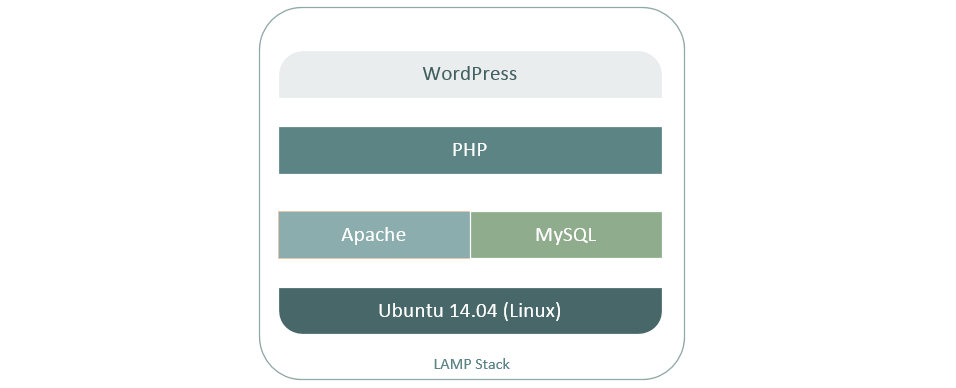I thought it would be interesting to launch this site by detailing the steps involved in its planning and development. Although this is a very simple site, the basic steps involved should be viewed as a starting point or template that can be customized to fit any website project. This is not meant to be an exhaustive […]
Initial Planning In the Initial Planning Stage, the goal is to focus on defining the purpose, scope, high-level technical requirements, schedule, budget, risks and success criteria for the site. In other words, we form the Project Plan (also called the Project Charter). But before (and during) the formation of the Project Plan, I generally start by defining[…]
Analysis In the Analysis Stage we cover the importance of defining and writing down the requirements. In the Initial Planning stage we covered how the Project Plan helps all stakeholders have a clear vision of the projects’ purpose and goals. Not only does this process set the project on the right course from the start, it also[…]
Design In this stage, we focus on design and the organization of information known as Information Architecture (IA). We would also design our database schema but in this case it’s unnecessary because WordPress automatically sets up everything for us. However, for reference, our database schema would normally include a conceptual model, logical/relational model, and the Data Definition[…]
Local Development Environment Setup, Part 1 The Implementation & Testing Stage is where all the coding happens. It is also important to note that if we really wanted to simplify development, we could just go with a setup like XAMPP for our local development environment and for production, a shared hosting provider like imarkethost.com (disclosure: I own[…]
Local Development Environment Setup, Part 2 In Part 2 of our local development environment setup, we will install the LAMP stack. Linux (Ubuntu), Apache (web server), MySQL (database), Php (scripting language) This tutorial assumes you have already installed Ubuntu. If not, click here. 1. Update Ubuntu From Git command line: $ vagrant up $ vagrant ssh $[…]
This tutorial will install WordPress on a local development server using Ubuntu 14.04 and Vagrant. This process is also applicable to Ubuntu 16.04. This step assumes you have already followed these steps: How to Install VirtualBox, Vagrant and Ubuntu for Local Development How to Install LAMP stack on Ubuntu 1. Create a new database If you followed[…]